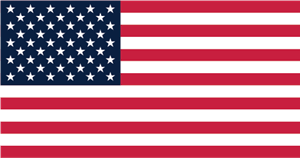Have you ever experienced a situation when you clicked on a link to visit a particular site but the page ended up with a 404 error message? These links are referred to as broken or dead links.
When users follow links from or to your website, they expect certain content to be available to them on the page but instead if they point to a page that cannot be found or no longer exists then it makes the user experience very unpleasant.
Therefore, it is essential to understand what broken links are and their impact on your SEO. Our blog is a complete guide that provides everything you need to know about broken links and the ways to fix them. So, let’s get started!
What are broken links?
Broken links, also known as dead links, are hyperlinks on a webpage to another webpage that is no longer accessible due to various reasons. Broken links can either be outbound links or internal links. Having excessive broken links on a website is often termed as ‘link rot’. There are various reasons why some links may no longer work, the common causes include:
- The linked page does not exist anymore (error 404).
- The webmaster incorrectly entered the URL address like misspelt or mistyped etc.
- The external website has been permanently deleted and is no longer available.
- The webpage access is restricted by the website owner.
- The website may have server issues.
- The webpage was moved but was not redirected to the new page.
- The website is blocked by a firewall or any other similar software
Effect of a broken link on your SEO
Broken links will not impact your overall SEO but will affect your Google search results. When you have dead or broken links, it will cause low-quality search engine results and user experience. Therefore, your SEO rankings will lower and your website traffic might decline significantly. Hence, fixing broken links will help you retain viewers and boost traffic flow from search engine hits.
Let us see how to check for broken links on your website and repair them.
Tools used to find and fix a broken link
The simplest and best way to check for any broken links is through the Google search console. Once the Google bots have crawled your site, the search console will show any issues with your site including URLs of the broken links on your website but not external links.
It will be painful to check every single link on your website manually, so you can use any of the online tools available to monitor and check for broken links such as SEO pressor connect, Site checker, Semrush, Google analytics, W3C link checker etc.
If you don’t run a large site then you need to check your site each time you update or make any changes to your site. But if you run a large site with more external links, then there is a high possibility that a larger amount of broken links can be created, so you should check the entire website at least once a week.
Here are the fixes for broken links:

- Redirect (301) the broken webpage to the new page location.
- If it is an external link, reach out to the linking website and request a fix.
- Find out the broken page and replace the content at the broken URL.
- Redirect the broken page to another relevant page on your site.
Conclusion
Broken links are not only annoying but also equally make the user experience unpleasant. When visitors stumble upon a broken link they wouldn’t like to continue to explore the other web pages of your site, therefore spending less time on the website will impact dwell time and can be harmful to your SEO rankings. Depending on the content you produce, dedicate time to check for any broken links at least once a month. User experience is an important factor for a successful website so make sure you avoid linking to broken content and also having broken pages on your site.
If you are concerned about your website’s SEO or rankings, check out our SEO Strategy and Services. Our leading digital marketing agency is a one-stop solution for your multiple problems. Contact us today to get a quote on our SEO Services.

Durga
About The Author…
Durga has a master’s degree in engineering. Technological advances in digital space interest her a lot. Digital marketing is her forte and she passionately follows latest trends in the digital marketing space. She has written many trending articles on various social media platforms. Her areas of interest include SEO Optimization, structured data, SMM, Keywords research and analysis etc. She is focused, resourceful and dedicated.