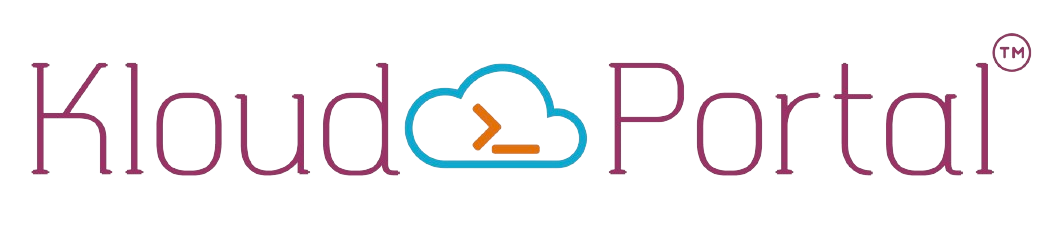The Google Ads Application Programming Interface (Google’s API) provides a range of APIs that can help website owners monitor the performance of their sites in search. It can provide valuable insights into how well your site performs, how users find and interact with your content, and what improvements you can make to increase your site’s visibility and engagement.
Before discussing the steps required to use Google’s APIs to monitor the regular expression in search, let us understand what Google Search Console and Google Analytics provide to amplify SEO and website analytics:
Google Search Console (GSC)
Google Search Console is a web service query provided by Google that allows site owners to monitor their websites by giving performance reports using keyword searches. It uses machine learning algorithms to query how users find and interact with the website, including keyword rankings, bounce rates, click-through rates, and average position. Using Google Search Console, website owners can improve their google rankings and total impressions.
Some specific features and tools to optimize a website’s performance include:
- Search Analytics – This tool lets you see your site’s performance in Google search results. You can view clicks, impressions, click-through rates, and position data for specific keywords, average positions, and pages. This information can help you identify opportunities to improve your site’s content, structure, and overall search strategy.
- Sitemaps – Google Search Console allows you to submit a sitemap of your web pages to help Google better understand your site’s structure and average position content. It can help improve your site’s indexing in search results, increasing visibility and traffic.
- Crawl Errors – GSC can alert you to crawl errors on your site, such as broken links or pages that can’t be accessed. You can improve your site’s user experience and Keyword Effectiveness Index (KEI) by identifying and fixing these errors.
- Mobile Search Usability – With the high number of users accessing the internet from mobile devices, ensuring your site is optimized for mobile viewing is important. Google Search Console provides a Mobile Usability report that can help you identify issues with your mobile performance and provide suggestions for improvement.
Google Analytics (GA)
GA is a free web analytics service provided by Google that allows website owners to analyze and track the search type, user behavior, and search traffic. It provides important metrics into how users find and interact with your site, the average number of page views, including where they’re coming from, what pages they visit, and how long they stay.
Some specific features and tools provided by GA include:
- Acquisition Reports: This tool lets you see where your site’s visitors are coming from, including query engines, social media, and other websites. You can also see which keywords drive traffic to your site and which pages are most popular.
- Conversion Reports: This tool allows you to track specific goals and conversions on your site, such as form submissions or e-commerce purchases. You can see which pages lead to conversions and which marketing channels drive the most traffic.
Google APIs for Site Search Performance Report
Google’s APIs can provide valuable insights into your site’s visibility in search. By setting up Google Search Console and integrating the relevant API with your site, you can retrieve data from the performance report and use this data to make informed decisions about improving your site’s visibility and engagement in search. With regular monitoring and analysis of your site’s search tool ranking using Google’s APIs, you can ensure that your site remains competitive and relevant in the ever-changing web search landscape.

To access Google’s APIs for the Search Engine Results Page (SERP) position, you must set up a Google Search Console account. The free tool provides a range of insights into your search visibility, including keyword rankings, average CTR, and more. Visit the GSC website and sign in with your Google account. Follow the prompts to verify ownership of your website, and you’ll be ready to access the APIs.
Step 2: Choose the API you want to use.
Google offers several APIs to monitor search performance, including the Search Console API, the Pagespeed Insights API, and the Custom Search API. The Search Console integration interface is the most comprehensive, providing detailed information on your site’s search tool ranking, keywords ranking, click-through rates, and more. Pagespeed Insights provides information on how fast your site is loading, which can harm your search rankings. The Custom Search system interface allows you to create custom search engines that can be used to search your site and others.
Step 3: Integrate the API with your site.
Once you’ve chosen the API you want to use, you’ll need to integrate it with your site. These typically involve installing a plugin or adding code to your site’s HTML. The exact steps will depend on the application interface and platform you’re using to build your site. Google provides the complete guide and tutorials for each API, so consult these resources for guidance.
Step 4: Retrieve data from the API.
Once the API is integrated with your site, you can retrieve data on your site’s search index. It typically involves sending requests to the middleware using a programming language like Python or Java. Again, the exact steps will depend on the API you’re using and the programming language you’re working with it.
Step 5: Analyze and act on the data.
The data you retrieve from the API can provide valuable insights into your site’s performance in search. You can use this data to identify areas for improvement, such as optimizing your content for specific keywords, improving your site’s load times, or building more backlinks. You can also use the data to track the impact of changes you make to your site, such as updating your content or implementing technical SEO efforts. Regularly monitoring your site’s ranking metrics ensures that your site remains visible and engaging to users.
Conclusion
KloudPortal, the best digital marketing agency, offers tailored digital marketing solutions that cater to each client’s unique needs. Our services include content writing, Enterprise Search Engine Optimization (SEO), and social media marketing (SMM), all focusing on optimizing digital marketing efforts.
Our development team utilizes various tools, including the Google search console, to help our clients achieve the best return on investment (ROI). This knowledge allows us to make informed technical decisions for the site and optimize Google trends. So, reach out to our experts and explore the services.