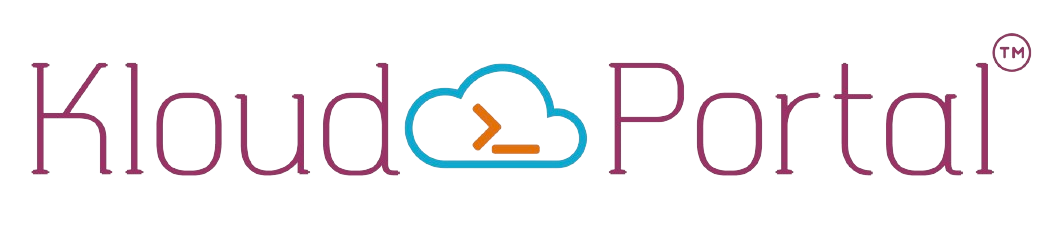In the fast-paced world of professional networking, staying up-to-date with the latest features is essential to stand out. LinkedIn, being a platform predominantly used by professionals and businesses, continually introduces new tools to improve user experience and foster better connections. One such innovative addition is LinkedIn Designer; a powerful feature designed to empower designers and enhance brand visibility through visually appealing content. In this blog, we will explore the ins and outs of LinkedIn Designer, discover how it works, and uncover the multitude of benefits it offers to designers looking to excel in the digital space.
What is LinkedIn Designer?
LinkedIn Designer is a cutting-edge feature that allows designers to create striking visual content directly within the LinkedIn platform. This feature’s integration enables professionals to showcase their creativity and branding skills to a broader audience. With LinkedIn Designer, you don’t need to rely on external graphic design tools; instead, you can craft captivating images and infographics right from your LinkedIn dashboard. Let’s delve deeper into how this new feature can be used to its full potential.
How to use LinkedIn Designer?
Using LinkedIn Designer is a breeze, and here’s a step-by-step guide to help you get started:
Step 1: Accessing LinkedIn Designer:
Log in to your LinkedIn account and navigate to the “Start a Post” section. Click on the “Create a visual post” option to access LinkedIn Designer.
Step 2: Choosing a Template:
LinkedIn Designer offers a range of pre-designed templates tailored to various professional needs. Select the one that best aligns with your content and objectives.
Step 3: Design Customization:
Customize the chosen template to match your brand identity. Add your brand colors, logo, and other relevant visuals to create a cohesive and professional look.
Step 4: Generate Engaging Content:
Craft your message strategically and incorporate eye-catching visuals. Whether it’s sharing your latest design work, promoting an event, or highlighting your services, make sure your content resonates with your target audience.
Step 5: Include call-to-action (CTA):
Drive engagement by adding a clear CTA in your visuals. Encourage viewers to like, comment, and share your post, ultimately increasing your content’s reach.

What are the Benefits of LinkedIn Designer?
LinkedIn Designer offers a plethora of advantages that can significantly elevate your professional presence, especially for digital marketing agencies and their services:
a) Enhanced Branding:
Consistent and visually appealing branding is vital for any business, including digital marketing agencies. With LinkedIn Designer, agencies can maintain brand consistency across their visual content, establishing a strong brand identity for themselves and their clients.
b) Better Discoverability:
Engaging visuals tend to perform better on social media, which is crucial for digital marketing agencies aiming to attract new clients. By using LinkedIn Designer to create stunning images, agencies increase the likelihood of their posts being discovered by a broader audience, ultimately leading to more inquiries and potential partnerships.
c) Amplified Engagement:
Visually appealing content tends to capture users’ attention more effectively. For digital marketing agencies, this means higher engagement rates for their clients’ posts on LinkedIn, resulting in increased brand awareness and potential business growth.
d) Establishing Authority:
As a digital marketing agency, showcasing your expertise through compelling visuals demonstrates your skills and creativity in the field. This, in turn, helps establish your authority and credibility, making it easier to attract and retain clients.
e) Leveraging Social Media Marketing:
LinkedIn is a powerful platform for professional networking, and for digital marketing agencies, engaging visual content can significantly boost their social media marketing efforts.
Utilizing LinkedIn Designer enables agencies to create eye-catching graphics for their client’s social media campaigns, enhancing their overall digital marketing services..
How to Share Files with LinkedIn Designer?
LinkedIn Designer allows you to share files directly from your LinkedIn profile, making collaboration and networking seamless. Here’s how you can do it:
Step 1: Creating a Post:
Go to the “Start a Post” section on your LinkedIn profile and click on “Create a visual post” to access LinkedIn Designer.
Step 2: Adding Files:
Within Designer, you can easily add files such as PDFs, documents, or images. Click on the “Add file” button, select the file from your computer, and LinkedIn will upload it.
Step 3: Creating Visuals:
After uploading the file, you can design captivating visuals to accompany it. Add relevant images, texts, and other elements to make the post engaging.
Step 4: Publish and Share:
Once your visual post is ready, click on “Post” to publish it on your LinkedIn profile. You can also choose to share it in relevant LinkedIn groups or send it directly to connections via private message.
Conclusion:
LinkedIn Designer is a game-changer for designers and professionals seeking to enhance their brand’s discoverability on the platform. By leveraging the power of visual content, you can create a lasting impact, attract more connections, and open doors to exciting opportunities. Embrace LinkedIn Designer today and witness your brand’s growth with captivating visuals and strategic social media marketing.