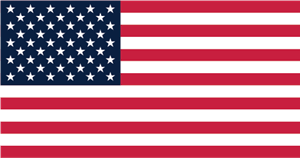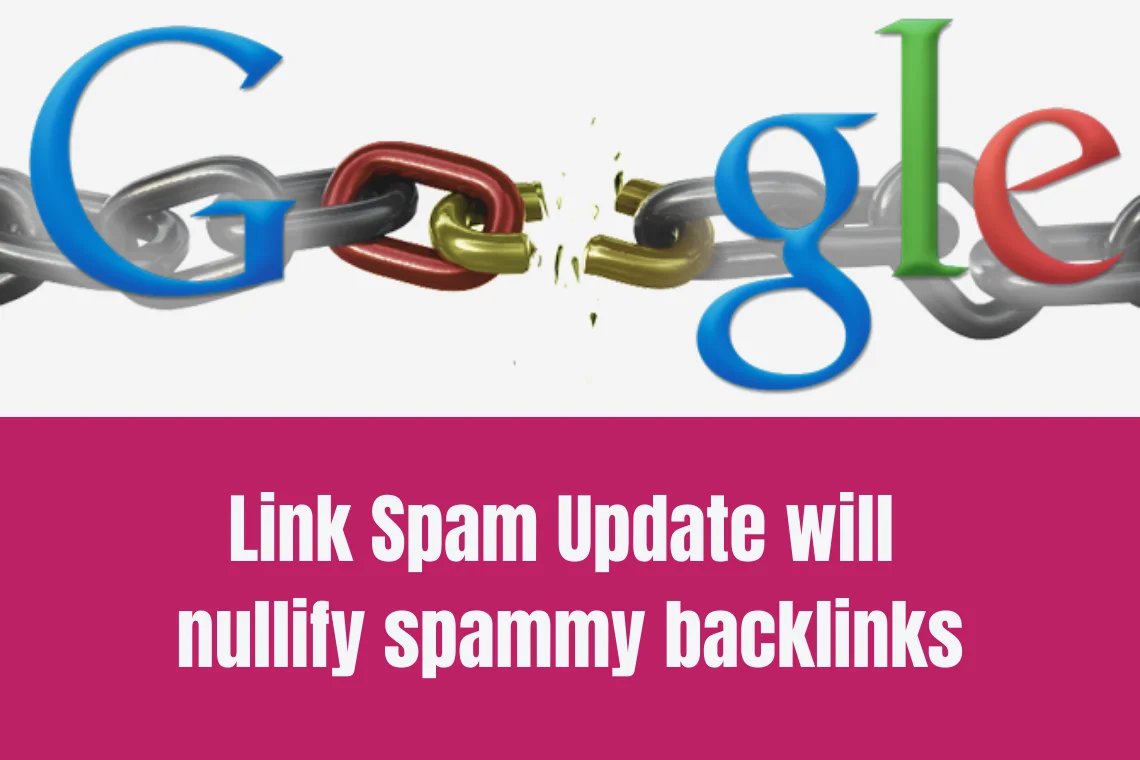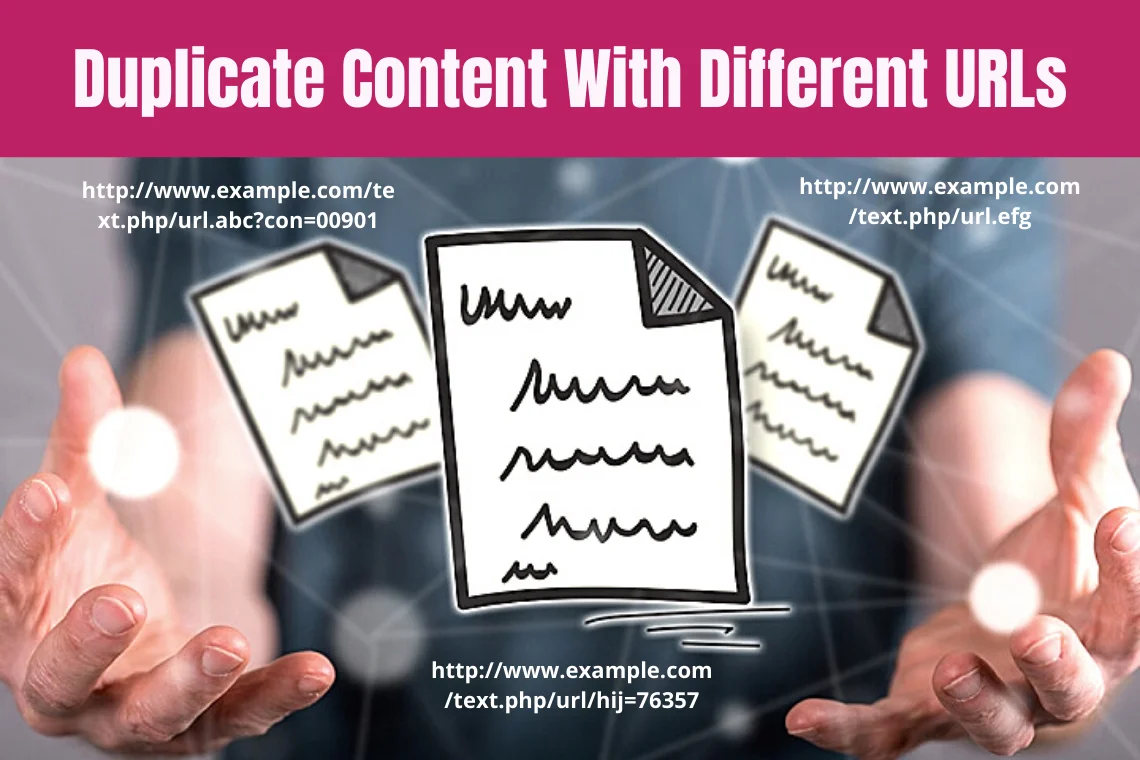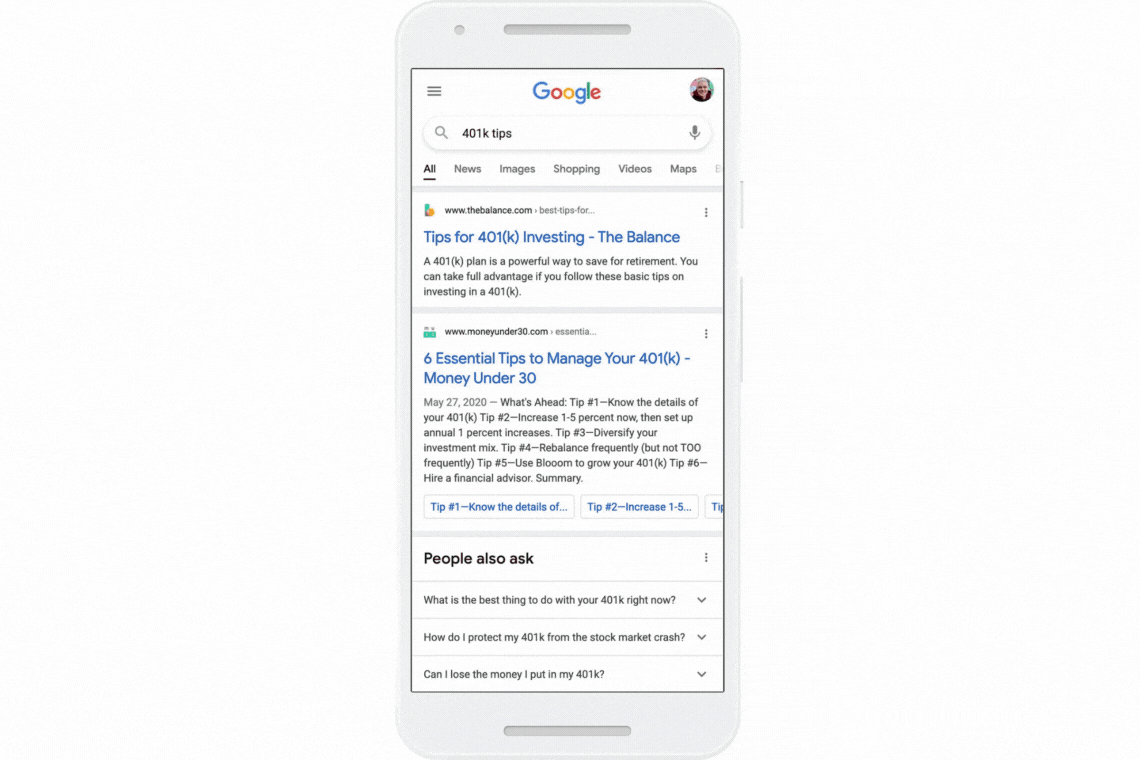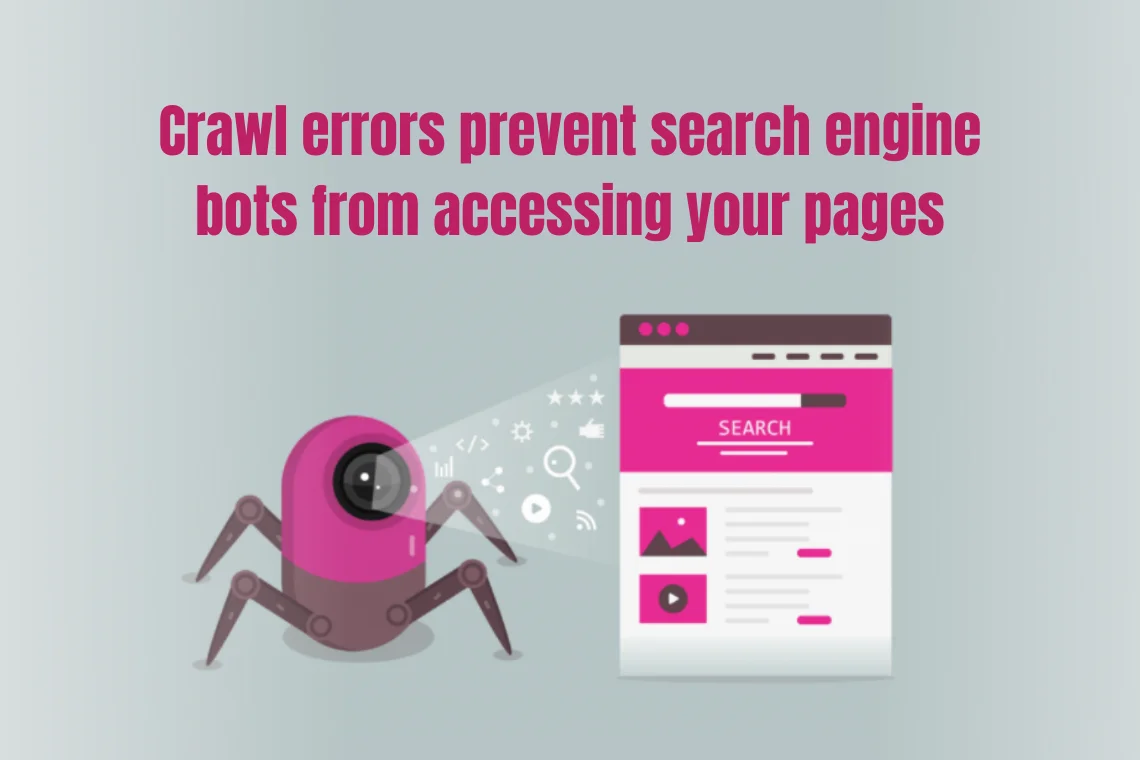5 Redirect Mistakes That Can Impact Your Website Negatively
What is a redirect?
A redirect, also termed as URL forwarding, is a technique to forward your website’s visitors to a different URL. It means when a user visits the old URL, the redirect will automatically instruct the browser to go to the new URL.
There are several types of redirects used in different situations. Therefore, think carefully about which type you need to use before you redirect a page or multiple pages on your website so that it will not hurt SEO rankings and the domain authority of your website. The commonly used redirects are 301, 302, 307, HTTP headers, meta refresh, and others.
When to create redirects?
There are numerous reasons to use a redirect, some of them include:
- When merging two websites
- To direct search traffic to recently updated content
- When updating the website’s CMS platform
- If there is a change in the business name
- To move or delete a page
- When website redesign issues are taking place
- Redirecting all the content to a new website
- When moving to HTTPS
- When fixing technical SEO issues like dynamic URLs and duplicate content
How does redirect mistakes impact your SEO?
Redirects are essential in SEO for successfully rebuilding your website. They aid SEO in many ways like you can fix broken links, maintain the same domain authority as the original content for the new page.
Despite the importance, using the redirects incorrectly will lower the user experience, discourage the search-bots from exploring your webpage and thus seriously impact both search traffic and site rankings.
5 Redirect mistakes that can affect your website traffic
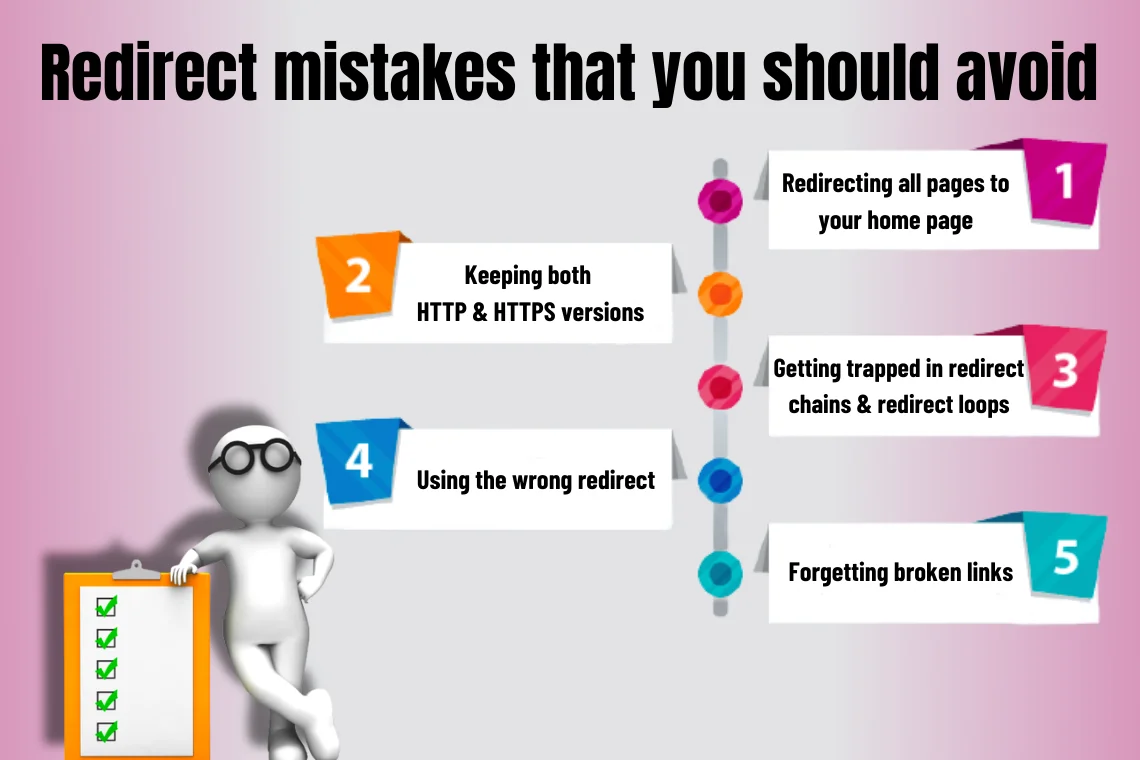
It is common for SEO experts to use redirects regularly, but if the redirects are not implemented properly, then they have a negative impact on Google ranking. Here are the five redirect mistakes to keep off and fix them.
1.Redirecting all pages to your home page
It is a bad practice to redirect pages to the homepage to rank high. This will reduce the value of the content you have built upon the old URLs.
Tip:
Redirect each broken link to the relevant page and if there is no relevant page, let it show a 404 error page not found.
2.Keeping both HTTP & HTTPS versions
When an SSL certificate is integrated, the website URLs get changed from HTTP to HTTPS. Keeping both versions that have the same content will trigger a plagiarism signal.
Tip:
Use 301 redirect to permanently move the website to the HTTPS version.
3.Getting trapped in redirect chains and redirect loops
When one page redirects to another, and another, then a redirect chain takes place. Similarly, when page 1 redirects to page 2, page 2 to page 3 and so on, then it is a redirect loop. They will slow down the website and degrade the user experience.
Tip:
When you create new redirects, update the old ones to take the shortest path to reach the final content.
4. Using the wrong redirect
It is important to choose the right redirect based on the situation. For example, 301 redirects indicate the moving of a webpage permanently and 302 indicates that the content has been temporarily moved. Therefore, using the wrong redirect can cause significant issues on performance.
Tip:
A 301 redirect is ideal if your page is going to be back soon.
5. Forgetting broken links
A website with many broken links with 404 errors will put visitors at a dead end. Hence causes a drop in traffic and an increased bounce rate.
Tip:
It is essential to keep a track of broken links, monthly or quarterly and take the necessary action.
Conclusion
- Redirects are helpful, but could also negatively impact your website (if used the wrong way). So, take some time and effort to implement your redirects correctly.
- Make sure you keep an eye on your redirects and use them properly for the best SEO outcomes.
- Avoiding the common redirect mistakes mentioned above will preserve your domain authority and rankings.