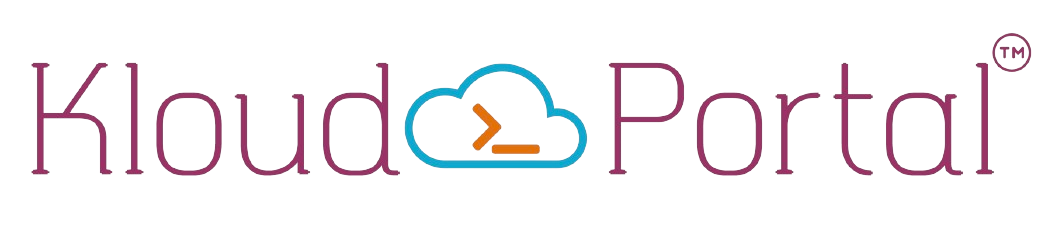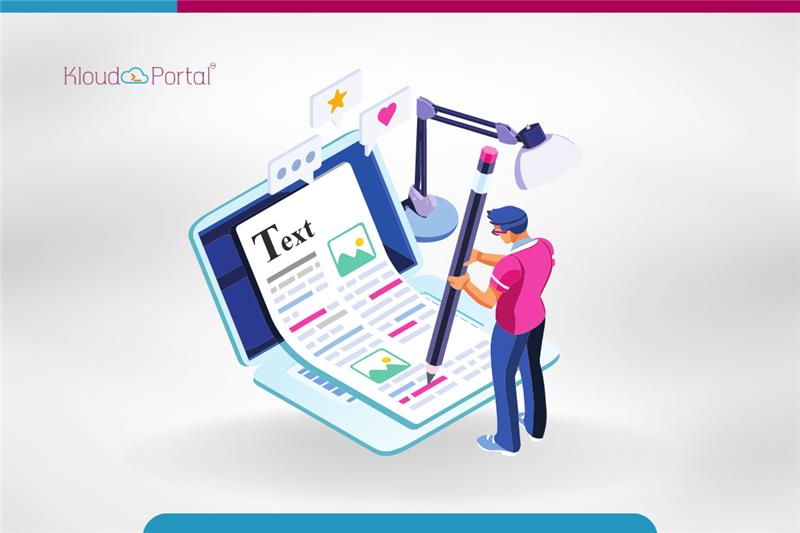Google’s latest update says UA and Analytics 360 properties would stop processing data. This indicates that going forward, Google Analytics 4 is going to play a primary role in tracking events and conversions across multiple platforms. The latest update states Universal Analytics property will stop processing data from July 1, 2023, and Analytics 360 properties will stop processing data from October 1, 2023. Let us understand the difference between Universal Analytics and Google Analytics 4.
Universal Analytics was launched in October 2012 by Google. Ease of tracking, defining different event types and tracking them across different platforms, collecting data from any device, and custom dimension and metrics were introduced. However, with the advancements in technology, Universal analytics kept improving.
To improve data tracking and present more meaningful Data, Google Launched GA4 on October 14, 2020. Initially called Web+App property, GA4 brings more enhanced tracking and provides relevant data on why visitors are on your website or app. GA4 is more focused on Privacy, durability, and machine learning-based insights about a visitor’s journey across platforms and devices. It also integrates seamlessly with Google’s ad platform to optimize the performance of campaigns and improve the RoI for such campaigns.
Fundamental Differences between Universal Analytics and Google Analytics 4 Properties:
Universal Analytics defined seven different hit types, which were tracked by the property. These included event hits, page hits, social media interaction hits, transaction hits on eCommerce websites, User timing, exceptions, and app views.
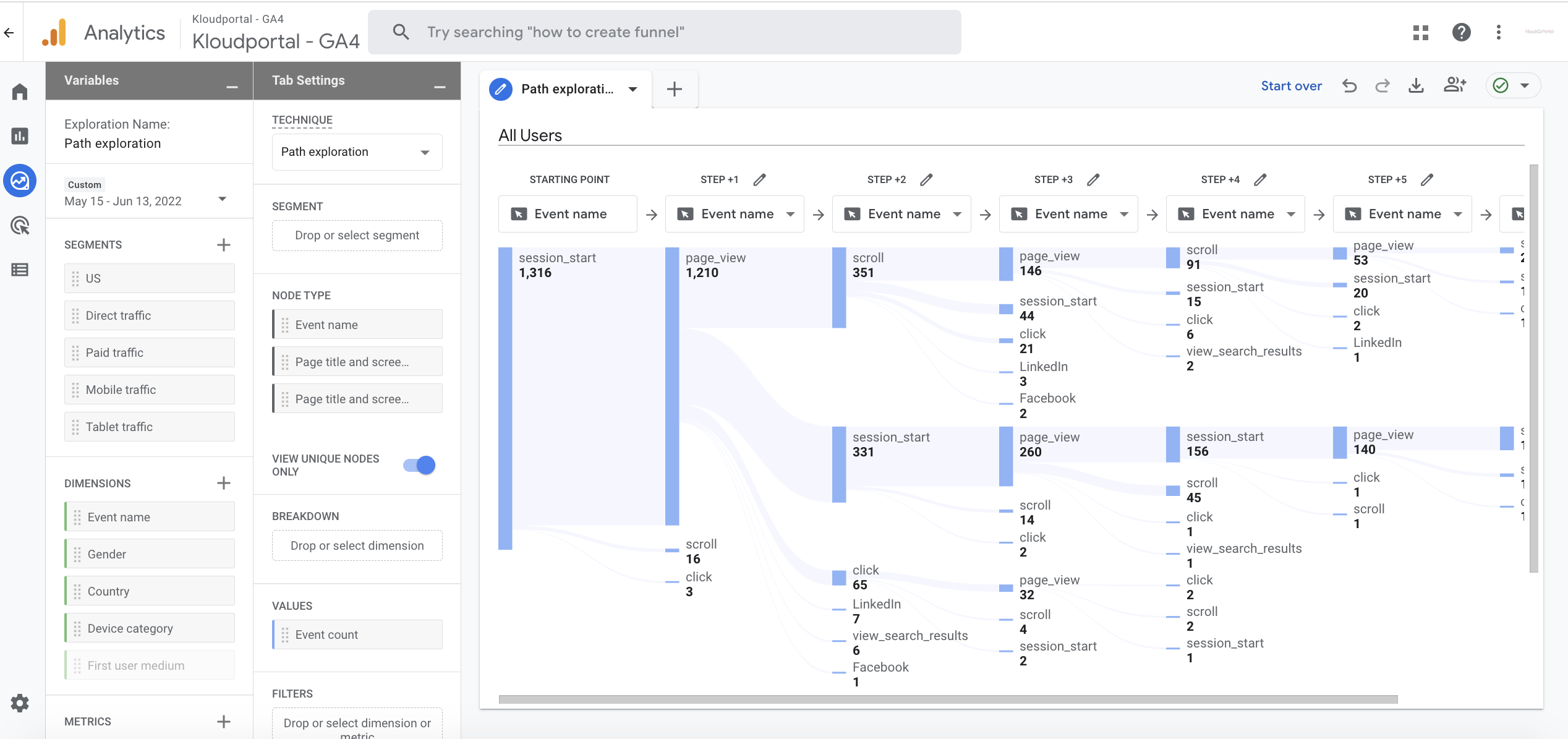
Whereas in Google Analytics 4 property, there are no hit types. Every hit type is just defined as an event. And this defines the fundamental difference in data models presented by UA and GA4 properties.
Events – UA vs. GA4:
Category, Action, and Label were primarily defined and reported in a Universal Analytics Event and had their own hit types. But in GA4, there is no Category, Action, or Label defined. Rather, every hit is considered an event.
Thus, unlike UA reports, GA4 reports do not display the events under Category, Action, and Label. This means that when a visitor visits your web page pageview event is triggered in GA4.
Sessions – UA vs. GA4:
A session is defined as a group of interactions that happen on your website in a certain amount of time.
In Universal Analytics, a session could consist of multiple hits like page views, transactions, events, or social interactions. UA defines a session as “ended” after 30 minutes of inactivity by the visitor or if any other qualifying event was triggered. User activity is triggered manually in UA. That means when a user lands on a website, UA doesn’t consider the user activity unless an event is triggered.
Google Analytics 4 defines a session differently. Unlike in UA, GA4 defines a session from the session start event (which is automatically calculated when a visitor lands on the website). The duration of the session is calculated as the time span between the first event and the last event in the session. User activity in GA4 is calculated automatically. Once a user lands on the website, user activity is recorded. Thus, the number of active user counts may be found to be higher on GA4.
Hence, Google Analytics 4 covers wider and deeper insights to understand a visitor’s behavior on the website. Its intelligent and machine learning capabilities give website owners a significant understanding of the visitor’s behavior. Making it more customer-centric, GA4 focuses on giving a big picture of a customer lifecycle on a website. Clearly defining the customer journey from acquisition to conversion and further retention, GA4 is going to add tremendous value to businesses and influence their decision-making process.
To understand more about GA4 and UA, you can visit Google’s official blog here.