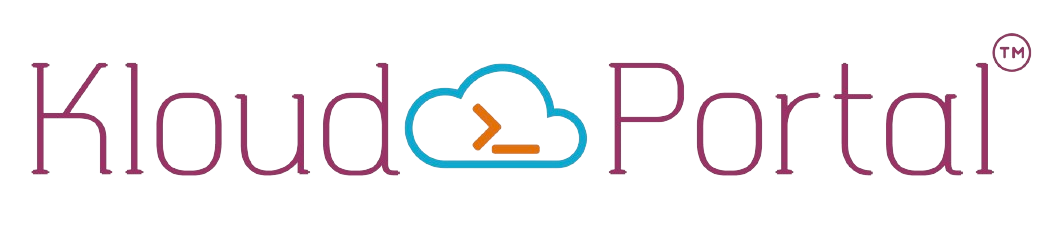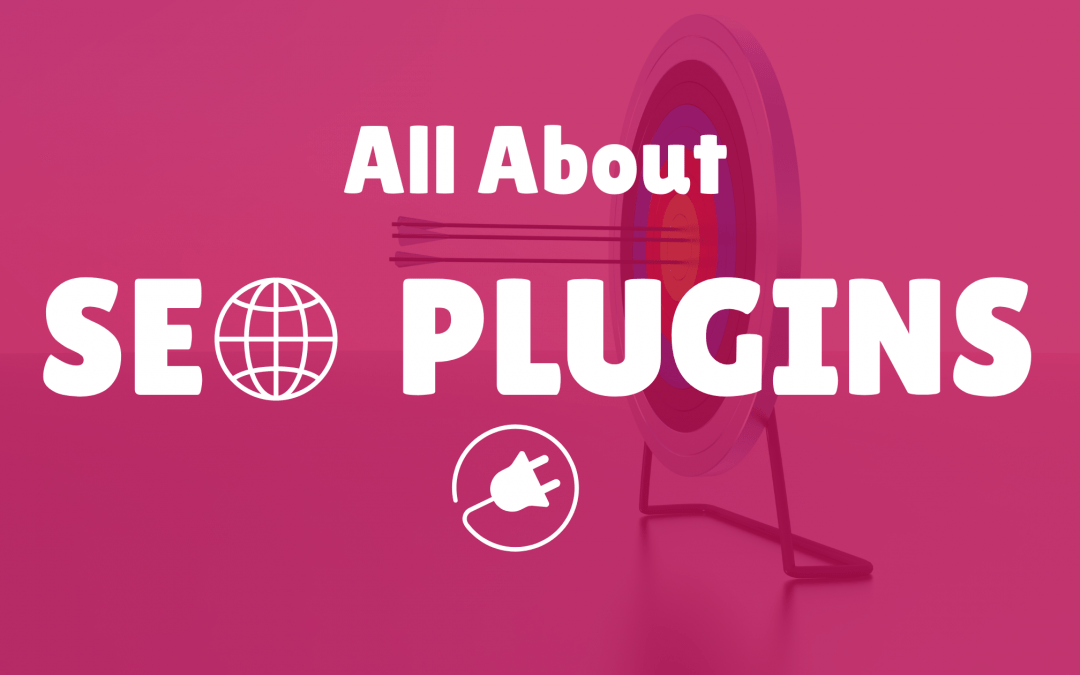To become a successful digital marketer, we need tools, techniques, and focus to execute the marketing objectives. Here we bring you 20+ essential tools that you, as a digital marketer should have as part of your chrome extensions.
Helps you to take screenshots, screenshots with scroll, edit the screenshot, and save it. Typically we face a lot of issues with taking long-form screenshots. And Nimbus Screenshot tool has been a helpful tool to us.
Click here to add extension

This has been an amazing tool when it comes to keyword volume search and understanding the SEO difficulty of a Keyword.
Click here to add extension
Be it creating demos or recording a screen and saving it, Loom has made the file of marketers so easy. Creating short demos of SaaS products and saving them helps us run effective marketing product campaigns.
Click here to add extension
Grammarly has been a blessing in disguise, for many marketers who have trouble with writing engaging content or professional content. Apart from giving us grammatical suggestions, Grammarly also helps in giving the right context around the content.
Click here to add extension
This is a professional e-mail address finder tool that helps you to collect the email addresses of people, through various online sources.
Click here to add extension
Content research, content ideation, social media performance analysis at a shot, Buzz Sumo has it all. Must have an assistant to every digital marketer to catalyze your inner creativity.
click here to add extension
An amazing tool that can help us identify the broken links on a website and give digital marketers a clear picture of the website’s SEO parameters. Now you know where you can look to fix things.
Click here to add extension
8.Eyedropper
If you want to design your presentation templates and don’t have a branding document for the website, eyedropper is an excellent tool. It helps you to pick the colors from the client’s website and meet their brand expectations even during marketing.
Long ‘Click Here’ URLs always take a long time to build traffic. Your target audience already gets scared to even click on a link when it looks so long. Bitly is the best tool to shorten URL length. It allows you to copy and even customize your URLs to suit your marketing context.
Click here to add extension
Did you ever try to check if a particular website has the google tags on the website and whether they are working? Yes, most of us try to check with page sources to verify the same. And sometimes, these elements are hidden by the website owners and are generally not visible on-page source. Tag Assistant plugin is a ‘go-to’ tool to check if google tags are working fine.
Click here to add extension

A fantastic tool to analyze traffic rank and website analytics. This tool has given us an opportunity to help our clients understand their traffic and what is the potential their website can generate when the right SEO strategies are implemented.
Click here to add extension
Want to know how a video post is performing on Youtube or Twitch or Twitter or Instagram, Social Blade is the answer. Check out the social media analytics of your video and understand if your marketing strategy is working.
Click here to add extension
As digital marketers, we tend to work on multiple items at once, It is very essential to keep our browser window free saving memory space and preventing it from freezing when you are trying to save an important document. One tab is an amazing tool that stores all your tabs in one file when you are researching.
Click here to add extension
Finding an alternative website is always a laborious task. Understanding your client’s business, then doing an analysis has been now made easy with Similar Sites. This extension developed by a similar web gives the nearest alternatives to a website you search for.
Click here to add extension
If browsing is your hobby, you may navigate through different websites to understand how they design and how they market themselves. And if you have been browsing for quite some time now, then you must have come across some amazing websites with a variety of fonts. Did you ever try to find those beautiful fonts? What font extension is an amazing tool to identify the font on any given webpage. Now you know how to find a font on any website.
Click here to add extension
As a digital marketer, understanding a website’s SEO health is essential. SEO Quake gives a comprehensive picture of the entire website including header tags, Alt tags, missing elements like schema.org, robots.txt, Google Analytics Integration, Backlinks, etc.,
Click here to add extension

Google Lighthouse is an open-source Chrome extension exclusively developed to help web developers identify the issues in a website. It gives a comprehensive picture of all the quality links on the website and its’ performance. It measures the accessibility, SEO, website performance, beast practices, progressive web app features. After effectively running the tests, it gives subsequent recommendations on how to improve the website’s performance. A ‘must-have’ tool for every web developer.
Click here to add extension
When browsing thousands of websites every year, it becomes difficult to filter the best you have found. If you found interesting articles online, the best way is it clip them immediately. And Evernote Web Clipper works seamlessly by clipping your favorite articles, pages, designs and you can re-visit them whenever you want to. A seamless tool recommended for every marketer, who is an avid online reader/surferer.
Click here to add extension
Using Facebook pixels to track events on your website? Not sure if it is working? Facebook Pixel Helper Chrome Extension helps you to understand if your pixel tracker is properly. When you click on the Pixel helper panel, it displays the list of successes, errors, warnings, and pixel tracking information for a particular web page.
Click here to add extension
Mozbar is an essential tool that every digital marketer must install on his chrome browser. This tool gives a big picture about the entire website including domain authority, page authority, linking reports, etc.,
Click here to add extension
Is an amazing chrome extension that gives you a website’s ranking dynamics on the search engine results page. While you may find similar chrome extensions for Google SERPs, SERPTrends does not limit itself to only Google’s search results ranking but also shows the ranking trends in Bing and Yahoo searches.
Click here to add extension
22. One click extensions manager
While we gave your 20+ extensions above, pinning them active at all times could be a little annoying. With One Click Extensions Manager, you can manage all your extensions at a time. This extension saves all your chrome extensions in one place. You can easily manage them with simple enable and disable buttons.
Click Here to Add Extension use these extensions every day to drive your marketing results.
Now that you have noted the top chrome extensions to be aware of, you may also want to check our recent blogs on SEO and Instagram hacks. Please subscribe to receive our latest blog updates. If you want to write for us, drop us an email to contactus@kloudportal.com
1.Nimbus screenshot, Nimbus screenshot
2. Uber suggest, Ubersuggest – SEO and Keyword Discovery
3.Loom, Loom – Screen Recorder & Screen Capture
4.Grammarly, Grammarly: AI Writing and Grammar Checker App
5. Hunter, Hunter – Email Finder Extension
6.Buzz sumo, Buzz Sumo
7.Check my links, Check My Links
9.Bitly, Bitly | Short links and QR Codes
10.Tag assistant, Tag Assistant
11. Similar web, Similarweb – Website Traffic & SEO Checker
12.Social blade, Social Blade
13. One tab, OneTab
14.Similar sites, Similar Sites – Discover Related Websites
15. Whatfont, WhatFont
16.SEOQuake, SEOquake
17.Light house, Lighthouse
18.Evernote web clipper, Evernote Web Clipper
19.Facebook pixel helper, Meta Pixel Helper
20.Mozbar, MozBar
21. SERPTrends, SERPTrends SEO Extension
22. One click extensions manager, One Click Extensions Manager